- Using LEAP for Word Forms
-
Module 1 - About LEAP for Word
-
Module 2 - Add-in Installation
-
Module 3 - Navigating the Pane
-
Module 3 Quiz
-
Module 4 - Using the Pane with General Forms
-
Module 4 Quiz
-
Module 5 - Using the Pane with Complex Forms
-
Module 5 Quiz
-
Conclusion
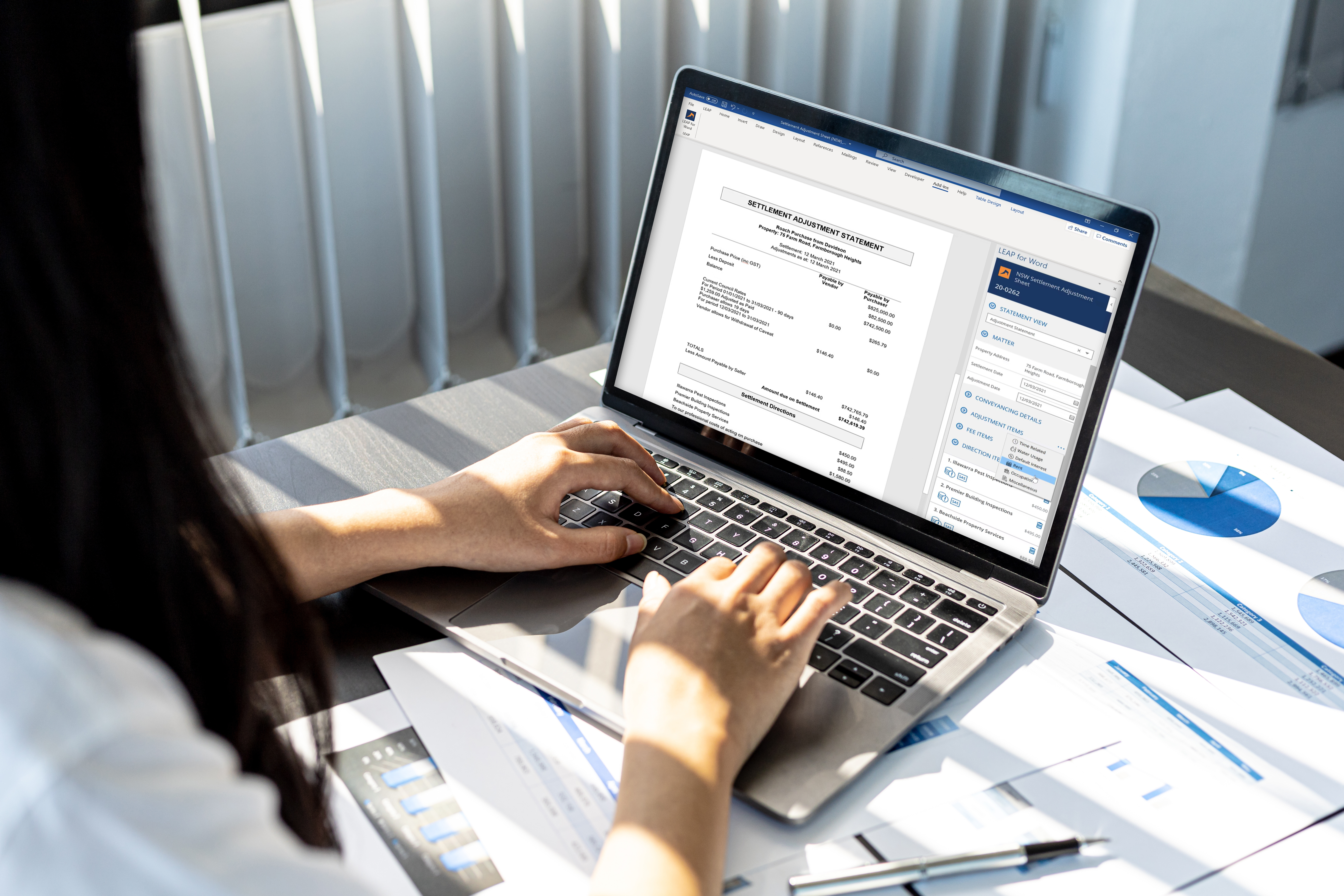
Using LEAP for Word Forms
In this course you will learn how to utilise LEAP for Word to generate fast and reliable LEAP Forms. Learn how to install and navigate LEAP for Word; use the LEAP for Word pane with Forms; and troubleshoot issues.
Using LEAP for Word Forms
In this course you will learn how to:
-
-
- Install and navigate LEAP for Word;
- Use the LEAP for Word pane with Forms;
- Troubleshoot issues.
-